wobie fav
Set up, play, swap.
The wobie box can be managed and set up with the free wobie fav app for iOS and Android.
Assign the rainbow buttons with your favourite music anytime, as often as you like – it’s all up to you!
Listen to & record music offline.
Carry your music and audiobooks on a microSD card and play them anywhere. Organise your tracks on the rainbow buttons directly through your computer.
Did you know? With a microSD card inside your wobie box, you unlock the recording feature!

Here’s how it works:
To use a microSD card with the wobie box, format it in FAT format (not NTFS) and create 8 folders with the specified names. Then, select and copy the music album files from your computer (Mac or PC) into the corresponding folder on the microSD card. Simply hold down the Ctrl (PC) or CMD (Mac) key to select all files and drag them to the folder. This allows you to easily organise your music and audiobooks.
Supported file formats: .mp3, .wma, .wav
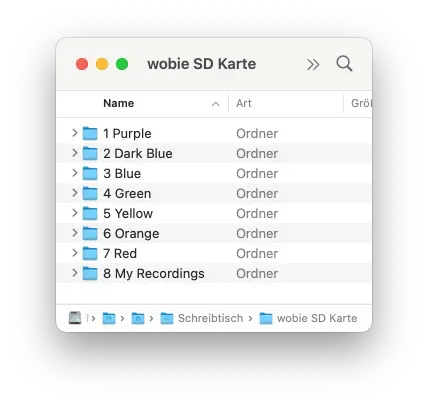
Made by parents for family needs.
1 Click.
My Sound.
Our Freedom.




